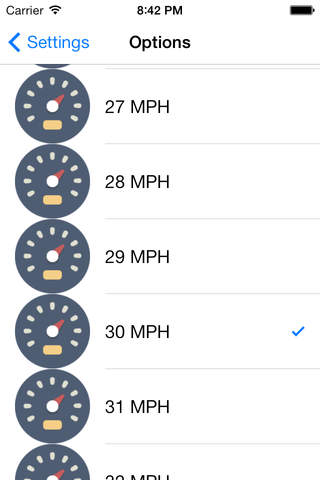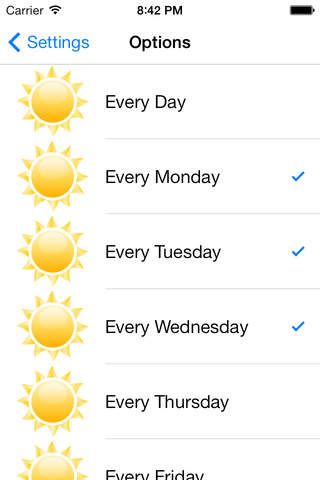Precious Cargo - Don't Forget Baby Kids in Car app for iPhone and iPad
Developer: Saliha Bhutta
First release : 01 Aug 2015
App size: 2.49 Mb
Precious Cargo for Parents & Kids is super simple and easy to use app that helps you to remember your child or pet or anyone that you love in the car and protect them from automobile heat exhaustion or hypothermia. You receive an automatic alert when you arrive at your destination to remind you to take your bundle of joy out. There is no additional equipment needed and it works automatically in the background.
Features
* This app works on all iPhone. (Requires internet, 3G or 4G connection)
* Detailed tutorial and step-by-step instructions are available within the app
* This app works on iPad too that have 3G or 4G connections built-in
* There is no need to buy any additional equipment for it to work.
* Provides safety and security for yourself or caregiver.
* Alerts you when you arrive at your destination based on automatic driving detection.
* Works automatically in the background.
* You can turn the monitoring option on/off within the app.
* There are tons of settings to choose from
IMPORTANT: Continued use of GPS running in the background can dramatically decrease battery life. So remember to turn button OFF to red when you reach your destination.
NOTE: The makers of this app cannot be held liable for any negligence or misuse of this app. Like all technology it can fail. Use common sense and better judgment.
Download now!
*******************************
**** TROUBLESHOOTNG TIPS ****
*******************************
1. If you do not see a notification then follow these steps
- Make sure your volume is turned all the way up and your device is not in mute/vibrate mode.
- Also make sure your device is connected to wifi,4G,LTE.
- Delete app and reinstall it again
- Launch app and agree to all the prompts that come up
- Now close the app and Go your device Settings app
- Scroll all the way down till you see our app name
- Click on our app and make sure "Location" is selected to "Always"
- And cellular data button is green
- Now go under Settings -> Notifications -> Precious Cargo -> Make sure ALL the buttons are green
- Also make sure the "Alert Style When Unlocked" is selected as "Banners"
- Now go under Settings -> Privacy -> Location Services -> Precious Cargo -> Make sure it says "While Using this App"
- Now launch our app by clicking on the app icon
- Click on the gear looking icon within our app
- Make sure the speed is set to 10 mph
- Make sure the notification is set to 1 min
- Now go back
- Turn the big button to "on" or green
- Now close the app
- Dont flick it out of memory
- As a test, drive around till you reach 10mph (assuming you drove more than 10mph for a good 30 seconds)
- After you park your car you will get a notification within a minute
- Once you see the notification launch our app and turn the button to "off" or RED
- double tap the home button of your iphone
- flick the app out of memory again
- Do these steps every time and the app will work flawlessly.
2. If you experience a problem then contact our support. Leaving a bad review helps neither you nor anyone else. We respond to all emails within 24 hours. Email us at simplegames732 at gmail.com